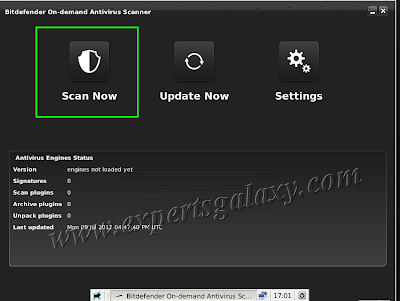Are you frustrated with your computer as its not working properly, here is one more solution for you which is Bitdefender Rescue Disk after Kaspersky rescue disk. Its a good alternative to the latter in the scenario where you are using Kaspersky or any other Antivirus than Bitdefender as your real time security software and you doubt your computer is infected ( No Antivirus is 100% secure ), so depending upon the requirement you can use any rescue disk.
You can download the disk from the below link :-
Click Here To Download Bitdefender Rescue Disk
Burn the ISO image to a CD, insert it into the infected system's CD drive, enter the computer`s BIOS, set it to boot from the CD and reboot the computer. Now on the appeared screen select the language and press enter.
After sometime you will see the welcome screen, simply click continue as shown below
Now it will start updating the signature database for the rescue disk, wait till it gets complete.
Once the update is done, it will start scanning your detected drives for infection. Incase it does not just click the scanner icon on the desktop. You can also click on docs icon to get more help regarding the rescue disk as shown below.
It will open a new screen, simply click on scan icon as shown below
In the new window add the drives from the list and after that click on open as shown in the image. This feature is similiar to linux distros and Windows users may find it a bit difficult however in the Kaspersky rescue CD it is easy to add the listed drives to the scan list.
Now the scanner will start scanning the added drives as shown and it will take time depending upon the data in the selected drives.
On completion of scan your computer will be free from viruses, so you can use either of the options from the rescue disk category, depending upon the requirement. You can also follow our virus removal guide on those computers that are booting up but giving errors because of virus infection.