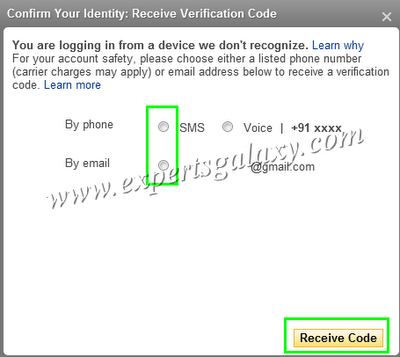Recently Yahoo has faced a security defacement and millions of its
user`s passwords have been posted online. It doesn`t mean that Yahoo is
not a secure e-mail provider, it simply means that nothing in the
digital world is 100% secure. Yahoo has been providing
sign-in seal option for a long time along with the view your recent login activity
feature, but I have never used the same as I dont use Yahoo mail anymore
apart from its
Messenger service.
Google initiated the process of
2-step verification and later then
followed by Hotmail, even when I posted about
single use code in Hotmail, I also checked
Yahoo mail service as well and was glad to see that they started
providing the same service then only. When I read the news about Yahoo that it
has been compromised so I logged in to my Yahoo accounts to change the passwords, applied the second authentication security and hence posting
the step-by-step procedure to do the same.
1) First of all simply visit the link below and sign in to your account, it will straight away open the profile information page to edit details.
https://edit.yahoo.com/config/eval_profile?
2) Click on set up your second sign-in verification beta option as shown below.
3 ) On the next page check the box to turn on the second sign-in verifcation for your Yahoo account. After that it will show a pop-up that if you wish to select an existing phone number in your profile or would like to use a new one.
4 ) On the next screen you will see the confirmation message, by default it selects the first option but I recommend to select the second one which is only your mobile number can be used for verification.
5 ) If you or someone else sign-in from an unrecognized device then after typing the username and password, it asks for the verifcation code that can be received on your mobile or email.
I hope that Yahoo will increase it a lot, like after signing up for the second factor authentication when I tried the service, it did not ask me for the verification code until I used another browser. So, it means my computer automatically got added to the recognized devices in my account that doesn`t happen in Gmail. Yahoo need to make a work around for the Yahoo Messenger as well because it doesn`t ask for the verification code even if you have set up the second verification in Yahoo unlike Gmail where we need to create a separate password for applications like Gtalk.
If you do not use Yahoo as your primary email provider but
you hold an account on it to use their Messenger service then it
is strongly recommended to turn on the second authentication feature
that too on mobile. If you setup the same for a third party email provider and have not set up the two-step verification for that email where you have chosen to receive the code for your Yahoo account and
there is a keylogger in your computer then your other email account can also be compromised along with Yahoo.
If you are on Gmail , Hotmail or on Yahoo then apply the
second authentication to your email for the security of the account. I
don`t use any other email service provider, I used to use Rediff but not
anymore as I have imported my emails from it to Gmail. You need to check
with your email service provider if they are providing the same
security, else you can also
import your emails like me to Gmail for a
better consumer experience.
Are you facing any computer problem that you want to get fixed for free? We have many tutorials here still you need someone to answer the questions?
Click here to join our Forum ( As if now we have closed the forum option but will start it soon )to get help & interact with other members.