
Boot your computer using the windows vista disk


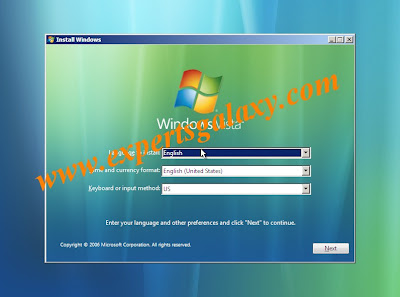
Select the language and other options then click next

Click on install now

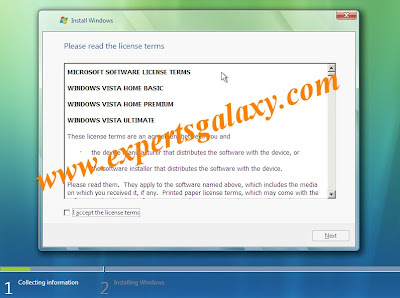
Accept the license terms and on the next screen click on custom
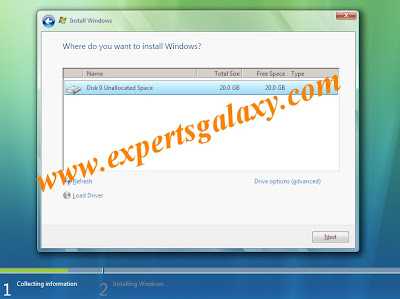
Select the partition you wish to install windows vista or I will suggest create multiple partitions for data so that in future your installation gets corrupt you wont loose your stuff
Click next after selecting the installation partition
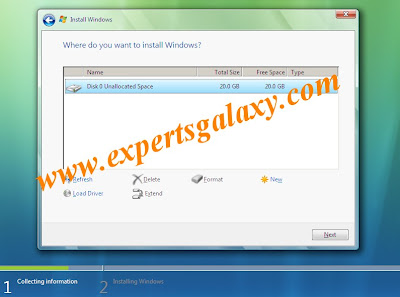
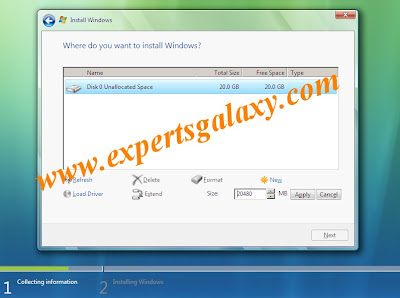
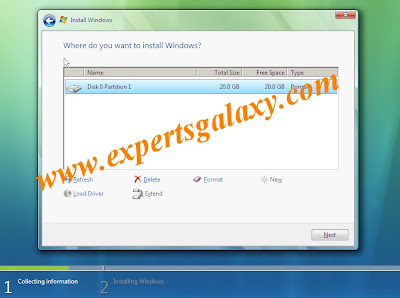
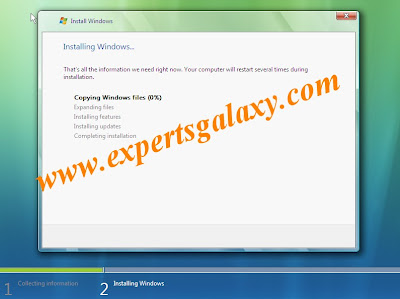
Thats it your installation has started you can watch your favorite TV serial meanwhile
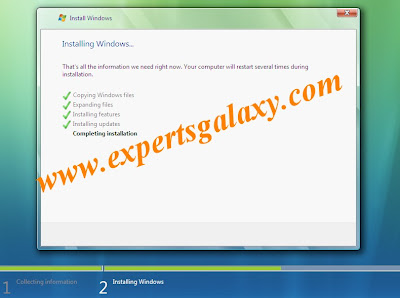


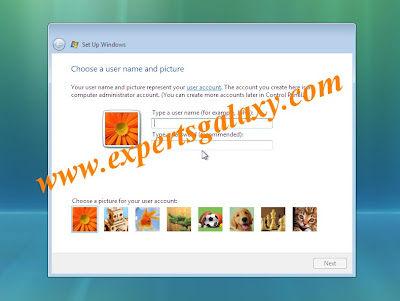
Type a user name & password if you dont wish to get a password,leave it blank and click on next
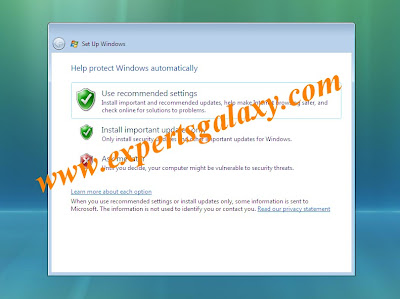
Click on use recommended settings
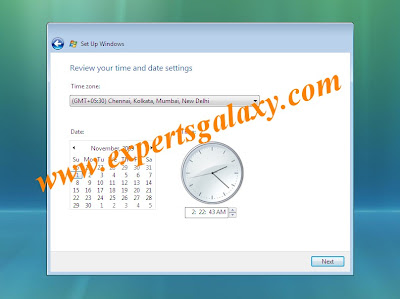
Select the date and time zone you are in
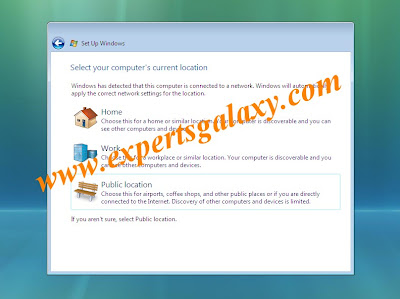
Select your computers location
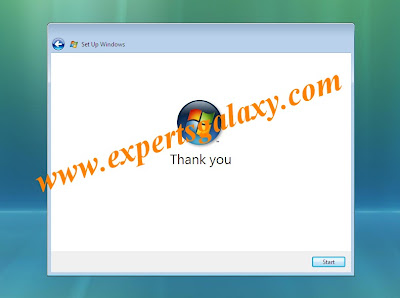

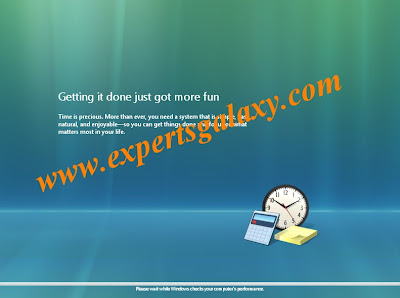


Congrats you are in now customize your desktop as you wish












