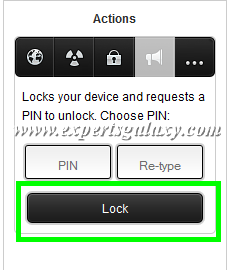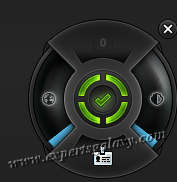Yesterday, they released the final version of their 2013 versions with many extra features and the good news is you can get a Bitdefender Total Security 2013 free for 90 days by liking their Facebook page.
http://www.facebook.com/bitdefender
Or you can directly go to the promo page below
http://www.facebook.com/bitdefender/app_118554158281905
http://www.facebook.com/bitdefender/app_118554158281905 - See more at: http://www.expertsgalaxy.com/2012/05/get-free-bitdefender-total-security-for.html#sthash.EfQISjAy.dpuf
Like the page and then download your 90 days free trial for the best product from Bitdefender. It is an online installer that you get from the page, simply download and install the product to get your 90 days free trial. I wish they would have provided the Bitdefender offline installer for the promo version but I can understand that its not feasible for a promo build that changes frequently.
They have changed the red 'B' tray icon to white 'B' icon for their products, I wish they would have changed the user interface as well but still its far better than the Norton`s black user interface (according to me). As expected like other Antivirus`s latest versions, it is compatible with the latest upcoming Windows 8. Now lets see what extra features they have included in their latest verisons :-
1 ) They introduced a feature called Bitdefender Safepay, whenever you will open a banking website it shows a pop up as shown below to use this feature a sort of protected mode somehow similar to Kaspersky`s Safe Run. When I tried to open my bank`s website, out of 4 I could successfully login to only 1 bank account and moreover Keyscrambler doesnt work with it, so I will better stay with normal browser login. However they say that its the most protected mode for online banking securing the user from all kinds of keyloggers, you will also see a desktop shortcut to launch this feature once your installation for the software gets complete.
2 ) USB Immunizer is a very good free tool from the developer which they have included in all their 2013 software versions. It automatically disables the autorun threats before they can infect your computer. It monitors all devices that you plugin to your computer, if any infected device will be plugged in which is not immunized then also it will not execute the malware residing in the drive. It appears when you right click a USB device connected to your computer.
3 ) They have also included the anti-theft feature in new version, its only available in Bitdefender Total Security 2013 and not in the other two softwares from the developer. To use this feature you need to create a Bitdefender account, which you can do by just visiting the link below
https://my.bitdefender.com/en_us/my/#page=main.create
Once you have created the account just click the Anti-Theft option under MyBitdefender as shown below to use the feature and sign in to your Bitdefender account.
It will open your account in the browser with the Anti-Theft options, you can create a password to lock your computer and can use the same incase it gets stolen as shown in the image.
Whenever you will click on lock option the computer will restart at the remote location ( it displays the location using Google maps ) showing a black screen asking for the password, after typing the correct password only one can sign in to the computer ( you can test this feature like me but dont try the option to wipe your data untill you are using a test machine ).
4 ) Last but not the least, a new feature that I have noticed in the newer version is the Windows sidebar gadget which was not there in the earlier versions. It shows the scan and firewall activity along with the events overview and Bitdefender account options
Overall the new family of Bitdefender products is an improved one and older readers are aware that along with Kaspersky its the most recommended security software.