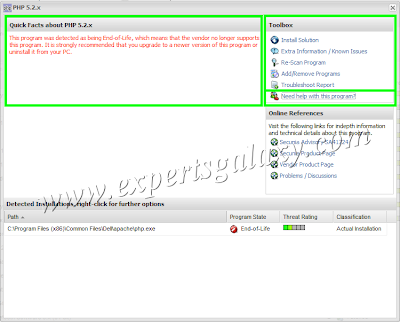I have been giving remote technical support to home users for 5 years and do talk to many people in a single day who are completely new to the computer`s security or to the computer itself. While fixing the machine when a scan finds an infection, the user straight away asks me that how come he got the virus even if he is using a good Antivirus in the machine. Then the simple example that I give to the user is even if he will lock his main gate and either of the window in the house remains open then anyone can enter the place in his presence or absence, so just by locking the main gate the owner and the house including the goods in it are not secure and then the user understands the logic. Similarly in computer as well even if you are using a good security software but if your operating system and all the installed softwares are not updated then anyone can make use of that loop hole to compromise the computer`s security.
Now you must be thinking that how come one can trace all the softwares and vulnerabilities in them, not atleast the home users including me. There is a very good software from Secunia known as " Secunia Personal Software Inspector " that does the job for us pretty well. They have three scanners to find the vulnerability in softwares
1 ) Online scanner that can check around 100 programs and can be run from
http://secunia.com/vulnerability_scanning/online/
2 ) Second one is the Secunia Corporate Software Inspector (CSI) which is for the corporate sector. It can scan both PCs and Macs but its not a free software.
3 ) Another one is the Secunia Personal Software Inspector ( PSI ) for home users and its absolutely free. This software will help you in finding the vulnerable programs installed on your computer and patching the risky software.
You can download the personal software inspector from
http://secunia.com/vulnerability_scanning/personal/
Or
ftp://ftp.secunia.com/PSISetup.exe
After installation simply start the software and on the left hand side click on scan your PC and then start scan as shown below. It will take some time depending upon the installed softwares on the computer.
Once the scan is complete, click on view scan results option as shown below
Now on the main screen it will show you the insecure software with the option to install the solution as shown. On seeing the scan result, I was surprised to see Mozilla Firefoz 13 in the End-of-Life program`s list then I visited the Firefox`s Website and saw that they have released the latest version i.e Mozilla Firefox 14. So the Secunia PSI informed me yesterday about the latest version of the browser.
Once you click on install solution either the software will open the developer site to download the latest version or automatically starts downloading the latest version of the software for better security. For example on clicking the install solution for PHP, it opened the php.net for me and on clicking the install option for VLC, it started downloading the latest version of the software. If you do not know how to fix the vulnerability simply double click the install solution option and it will open a pop-up window that shows more options on the right hand side of the screen.
Once you click on need help, it will open the Secunia program forum where you can search for help by limiting your search to a specific vendor or a specific program from the vendor. If someone has already asked the resolution for the same problem, you can follow it ( Only follow the instructions if you are 100% sure about what you are doing else you may screw your computer`s security ) or can create a new thread as shown below.
I have been using Secunia for a long time, when I ran a scan on my friend`s computer suddenly I thought that its been quite a long time that I have not got any update from the software vendor itself and might be by now someone has found the vulnerability in the software itself. I visited their website to check if they have released the new version but when I visited the website no new version was there but after few weeks of that my blogger friend and a very genuine blogger Bill posted here about the updated version so check his post on how to use the latest version from the developer.
After fixing all the loop holes and patching the installed softwares, when you will rerun the scan it will show you a score of 100%. This software only fixes the loop holes in the installed softwares, it does not protect your computer from viruses. If you are not using any Antivirus on your computer, better install a good security suite atleast a free one if you can`t afford a paid security software to protect your computer from malware.