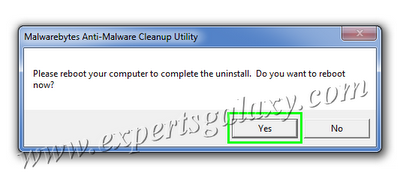Recently after removing ZoneAlarm Antivirus from my friend`s computer when I tried to install Kaspersky, it was showing incompatible product detected but did not show any product in the list. I ran the Zone Lab`s removal utility to confirm deletion of registry entries from ZoneAlarm, restarted the computer and again tried to reinstall KIS but the same error was there. I thought might be Malwarebytes could be the conflicting software so tried to unistall it, but it gave error so removed it using the clean up tool from the developer and restarted the computer after which I was successfully able to install KIS.
I have installed Kaspersky many times on different computers running Malwarebytes but never faced the problem, this is the first time KIS was showing incompatible softwares that too without listing any name. I must admit this is only the second time when I faced issues or errors uninstalling the anti-malware and had to use the removal tool, so thought it would be useful for many as well who are facing issues while installing their new security software. May be Antivirus vendors have started detecting Malwarebytes as conflicting software as I dont have any doubt that the day Malwarebytes`s developer will launch their own Antivirus, it will be another big hit fom them.
You can download the removal tool from the below link :-
Click Here To Download The Removal Tool
Once you will run the tool, don`t be surprised to see that as such it does not have any user interface. You will just see the confirmation message as shown below, simply click yes.
After that it will ask you to restart the computer
So, only in two clicks the software will be removed completely from your computer and after the restart you will be able to install your new security software without any problems, incase it was because of Malwarebytes.