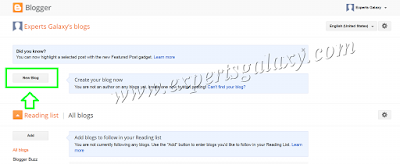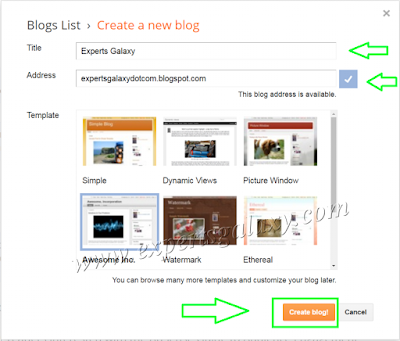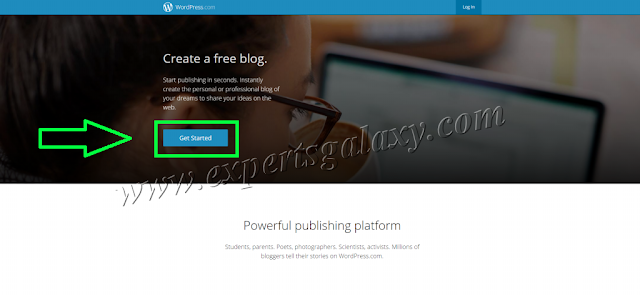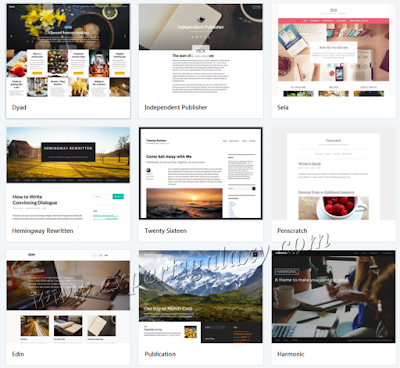I have met many bloggers over the web and I also know many people who wish to be bloggers. I have seen multiple people with different skills and they can teach the skill or share their experiences (either good or bad with any product or company) with everyone across the globe. Now many people also think that owning a blog is something too much technical or costly, however it is not, though maintaining and managing a blog properly is surely an art that you learn with time.
Blogging: is writing about something (Be it technical/poem/experiences/travel or anything you can imagine) so that others get to learn/know from your blog. I started blogging around 12 years back and now I have 80+ domains of my own. I don't write for search engines, I write because I like it so that people in need can learn from it.
Let us start a blog and learn to manage our blog in a professional manner :)
There are two major blogging platforms that people use. Which one is best? This is always a debate in the blogging world. You can start with either of them as explained below. I love both the blogging platforms, however recommend Blogger (also known as Blogspot) because of its flexibility to customize and security provided by Google.
1) Blogger.com- This one is provide by Google. Simply, visit the URL and create an account. If you already have a Gmail address then you can sign in using it. It gives you two option to create a profile as shown below:
Select a display name and click on continue:
Now you will see the main blogger screen. As we don't have any blog created so its blank. Lets click on New Blog button to create our first blog.
Then select the title, address and template for your blog. If the address is available then you can select it or you need to keep trying for an available address. As two people can't own a common mobile number, similarly they can't own a common domain or blog address. So, think of a nice blog name as per your niche though you can always change it later as per the availability. I prefer to think of a suitable address first to start a blog and then click on create blog.
Now you can visit your blog over the web @: yourselectedaddress.blogspot.com. This blog is hosted on blogger @ expertsgalaxy.blogspot.com and then you can link your purchased domain to your Blogger or WordPress blog.
You would be inside your blog's dashboard and from your profile dashboard, you can create unlimited number of blogs. Lets create our first post so that the world can read it. Please click on New post button as shown below:
Few basic things that need to be taken care of while writing your posts:
a) Write proper Post Titles, relevant to your posts and based on that a permanent link would be generated for the post. If the title is suitable, however you see that a proper permalink is not getting generated then you can select and write a custom permalink at the Right Hand Side. Make sure it should not exceed 4-5 words which is recommended.
b) You should also type the search description for your blog and post which is available at the right hand side. By default, its not enabled so you can enable it from the Settings of your blog>> Basic>> Description for blog and. Settings>> Search preferences>> Description under Meta tags.
c) If you are using any images in the post then name them accordingly. Even if there are 40-50 images then also instead of naming them as image1, image2, untitled3, untitled4 better name them properly. The above image is named as- Write Properly Formatted Posts. Search engines don't fetch the image by this name though, so do add the alt tag in the image as shown below. Select the image and then click on properties>> Enter the alt tag for your image and it should not exceed 4-5 words recommended convention.. To avoid misuse of your hard work and images, you can also watermark the images the way I do.
d) If you are referencing 3rd party links in your post then do use NoFollow attribute as explained here.
Don't use nofollow attribute for the links pointing to your own blog.
e) Don't post your blog/site link on forums or Facebook groups unnecessarily. Every blog is damn good as per the owner of the blog but people don't like to read every blog published over the internet. Posting your blog link without any requirement or permission is considered as spam and people rate it negatively.
f) Never copy content from other blog or sites, if you don't have something to write then learn something new. Don't focus on quantity better focus on quality always. No matter how good SEO has been done on your blog, all search engines including Google believe that "Content is King". Take your own time but write detailed and explanatory articles.
g) Do create social networking accounts for your blog and site. Display the links properly on your blog so that people can like/share the content
h) If possible then always put a email subscription form. I have read many awesome articles on different blogs but now I don't even remember the names. I wanted to subscribe via email but there was no subscription form so I couldn't.
These are few basic things to write a proper post. I have seen many people in blogging communities (You can meet many other fellow bloggers) like:
1) IndiBlogger
2) blogadda
and they write damn good stuff but they don't follow these basic guidelines, hence get a very less traffic in comparison to the actual worth. Later on or whenever you wish they you can buy a domain name from companies listed below. Google is coming in domain industry as well and I am eagerly waiting to get it launched in India as they are already functional in US:
1) Name.com
2) Namecheap.com
3) Google Domains
Once you buy the domain name as per the availability then you can link the domain to your blog. I have linked expertsgalaxy.blogspot.com to expertsgalaxy.com. You can do it via Settings>> Blog Address under Publishing as shown in the image below:
You can also add a nice template to your blog to give it a professional look and a contact us form as explained here. No matter how good article you have written, if its not in a readable format then no one stays for longer on your blog. Choose your theme wisely as per the content, no one likes to stay on black screen for longer though it depends upon the content/work.
If you are planning to launch the website later then you can park your parent domain with LaunchRock
but don't forget to add Social Sharing button on your blog so that people can share the content they like. You can also replace the default comment system of your blog with Disqus Comment System to make it more interactive. Do use CloudFlare DNS as well to enhance the security of your blogs.
This was the brief about Blogger from Google, if you remember I said that there are two main blogging platforms. Other one being WordPress.com, I started my first blog as neerajrawat.wordpress.com, which is a private blog now and only few people in the world has access to it from my friends & family. In order to start your free blog on WordPress, please follow the steps mentioned below:
1) Visit WordPress.com>> https://wordpress.com/
2) Click on start a blog option as shown below:
3) Then please click on Get Started so that you can enter the world of blogging. I would like to see much more genuine bloggers around :)
4) Select the blogging niche, you are going to write about.
5) Select the sub-topic in your niche
6) Select a theme for your blog
7) Now select a blog URL, the way we did on Blogger. The normal cost of a .com/.net domain is $12 now and you can buy and map your domain to WordPress.com as well. You can also directly buy a domain in this step for $18 or for now can start with yourselectedname.wordpress.com and later on buy the domain.
8) Pick a plan, though let it be free for now which you can update later as per the requirement.
9) Then create a wordpress account.
10) It will start creating your Wordpress Blog as shown below
11) And then your blog would be live as shown below for expertsgalaxy.wordpress.com
12) You can start as many blogs you want and can add posts or manage them from the dashboard as shown below:
Make sure that you follow the basic rules of blogging as mentioned above. Just a quick reminder: Properly write your posts title, properly name your images and add alt tags to them, don't forget to add the search description to your blog and posts, if you are pointing to any 3rd party URL for any reference then most of the time you would be using a nofollow tag (You can Google more about dofollow and no follow links), Never spam your blog/site URL on any forum, Facebook or anywhere on the web. This is known as spamming and everyone including us hate it. Don't we?
Few companies outsource their marketing campaign to digital marketing companies and they do that, however they make their customer's blog/site URL added in spam list. You would know more with time.
Wordpress.com doesn't give that much freedom in customizing your blog, nor you can use custom code to modify many things. You can't add code from your advertisers, so if you are thinking to blog for money then better start with Blogger.
This blog is hosted on Blogger and has all the features added to it. Had I been a proficient HTML/CSS guy then would have never thought to run a self hosted Wordpress Blog. There are two types of Wordpress hosting: we already discussed one above, however if you wish to customize wordpress as per your requirement the you can host it on your server or can buy hosting.
Self hosted WordPress software can be downloaded from WordPress.org which is completely different organization from WordPress.com, people often get confused among them. While using Blogger & WordPress.com, you don't have to worry about security other than protecting your email account that was used for signup. However, in case of self hosted WordPress, you need to take care of multiple things including Frontend, Database, Hosting security, Email security and many other things which I will discuss someday in a different post.
The enterprise version of Experts Galaxy is running on self hosted wordpress @ https://www.expertsgalaxy.net/ , where you can learn everything about Servers from scratch. I have seen many people on content writing and article writers group, complaining about low pay for their work. I always suggest them to start their own blog and better write as an owner to earn the best, as per their writing skills. Many of them don't have the idea to start a blog so this post would be quite helpful to them as well. Once they start earning then can buy domain to link to their blog or can move to self hosted blog as per their requirement.
I hope and wish to see more bloggers now, this way I will also learn many other things from the skilled people around. Do let us know if you have any query or if you need to implement any feature noticed on this blog. Don't forget to share the post with your friends and family members. Don't be a blogger alone, let them write about their skills and expertise as well.